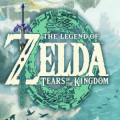Popular Now
Introduction
Minecraft, a game celebrated for its boundless creativity and expansive worlds, has, over time, encountered performance challenges that hinder its seamless experience. Players, both seasoned and new, often grapple with issues like lag, frame rate drops, and stuttering, especially when venturing into modded realms or expansive multiplayer servers. This article delves deep into the intricacies of these performance issues, exploring their causes, community-driven solutions, and the ongoing efforts to restore the game's fluidity.

The Genesis of Performance Issues in Minecraft
Evolution of Minecraft's Complexity
Initially, Minecraft's simplicity was one of its charms. However, with each update, the game's complexity has burgeoned. The introduction of intricate redstone mechanisms, expansive world generation, and detailed mob behaviors has increased the computational demands on both client and server sides. This escalation often outpaces the optimization efforts, leading to noticeable performance dips.
Modding: A Double-Edged Sword
Mods have enriched the Minecraft experience, adding layers of depth and variety. Yet, they come with their own set of challenges. Incompatible or poorly optimized mods can introduce memory leaks, excessive CPU usage, and conflicts with other game systems, exacerbating lag and instability.
Community Insights: Diagnosing the Culprits
System Resource Allocation
A prevalent issue among players is the inadequate allocation of system resources. Many users report that despite having capable hardware, Minecraft's performance remains subpar due to default settings that don't leverage the full potential of their systems. Adjusting Java Virtual Machine (JVM) arguments to allocate more RAM can lead to noticeable improvements.
Background Processes and Overlays
Running resource-intensive applications in the background, such as web browsers, streaming services, or system overlays, can siphon away critical resources needed by Minecraft. Players have observed that closing unnecessary applications and disabling overlays can lead to smoother gameplay.

In-Game Settings: Tweaks for Optimal Performance
Render Distance and Graphics Quality
Reducing the render distance limits the number of chunks the game needs to load and render, directly impacting performance. Similarly, setting graphics to "Fast" and turning off features like smooth lighting and clouds can alleviate rendering burdens.
Particles and Entity Settings
High particle effects and numerous entities can strain the system. Adjusting particle settings to "Minimal" and reducing entity render distances can help maintain a steady frame rate.
OptiFine: A Community-Recommended Solution
Enhanced Customization
OptiFine is a mod that offers a plethora of settings to fine-tune Minecraft's performance. Features like dynamic lighting, chunk loading optimizations, and advanced graphics settings empower players to tailor the game to their system's capabilities.
Compatibility and Community Support
The mod's widespread adoption means that many community guides and tutorials are available, aiding players in maximizing their game's performance. However, it's essential to ensure that OptiFine is compatible with other installed mods to prevent conflicts.

Server-Side Considerations: Addressing Multiplayer Lag
Server Hardware and Configuration
Multiplayer experiences are often marred by lag due to server hardware limitations or misconfigurations. Ensuring that the server has adequate RAM, CPU resources, and optimized settings can mitigate these issues.
Plugin and Mod Management
Excessive or poorly optimized plugins and mods on the server can introduce delays. Regularly updating and auditing server-side modifications ensures smoother multiplayer interactions.
The Role of Java and Garbage Collection
Java's Impact on Performance
Minecraft's reliance on Java means that its performance is closely tied to Java's efficiency. Optimizing Java settings, such as adjusting garbage collection parameters, can lead to more responsive gameplay.
Implementing Advanced Garbage Collectors
Utilizing advanced garbage collectors like G1GC or ZGC can reduce stuttering and frame drops by efficiently managing memory allocation and deallocation.

Hardware Upgrades: When Software Tweaks Aren't Enough
Identifying Bottlenecks
If software optimizations don't yield desired results, it's crucial to identify hardware bottlenecks. Tools like task managers and benchmarking software can pinpoint whether the CPU, GPU, or RAM is limiting performance.
Targeted Hardware Upgrades
Upgrading specific components, such as adding more RAM, upgrading to a faster SSD, or investing in a more powerful GPU, can provide significant performance boosts.
The Future: Mojang's Role in Performance Optimization
Community Feedback and Updates
Mojang has acknowledged performance concerns and has been actively working on updates to address them. Community feedback plays a vital role in guiding these improvements, ensuring that updates align with player needs.
Long-Term Optimization Goals
Future updates aim to enhance game performance by optimizing core systems, improving memory management, and ensuring better compatibility with various hardware configurations.

Conclusion: A Collective Effort for a Smoother Minecraft Experience
The performance issues plaguing Minecraft are multifaceted, stemming from both technical complexities and hardware limitations. However, through community-driven solutions, software optimizations, and ongoing developer support, players can look forward to a more fluid and enjoyable Minecraft experience.